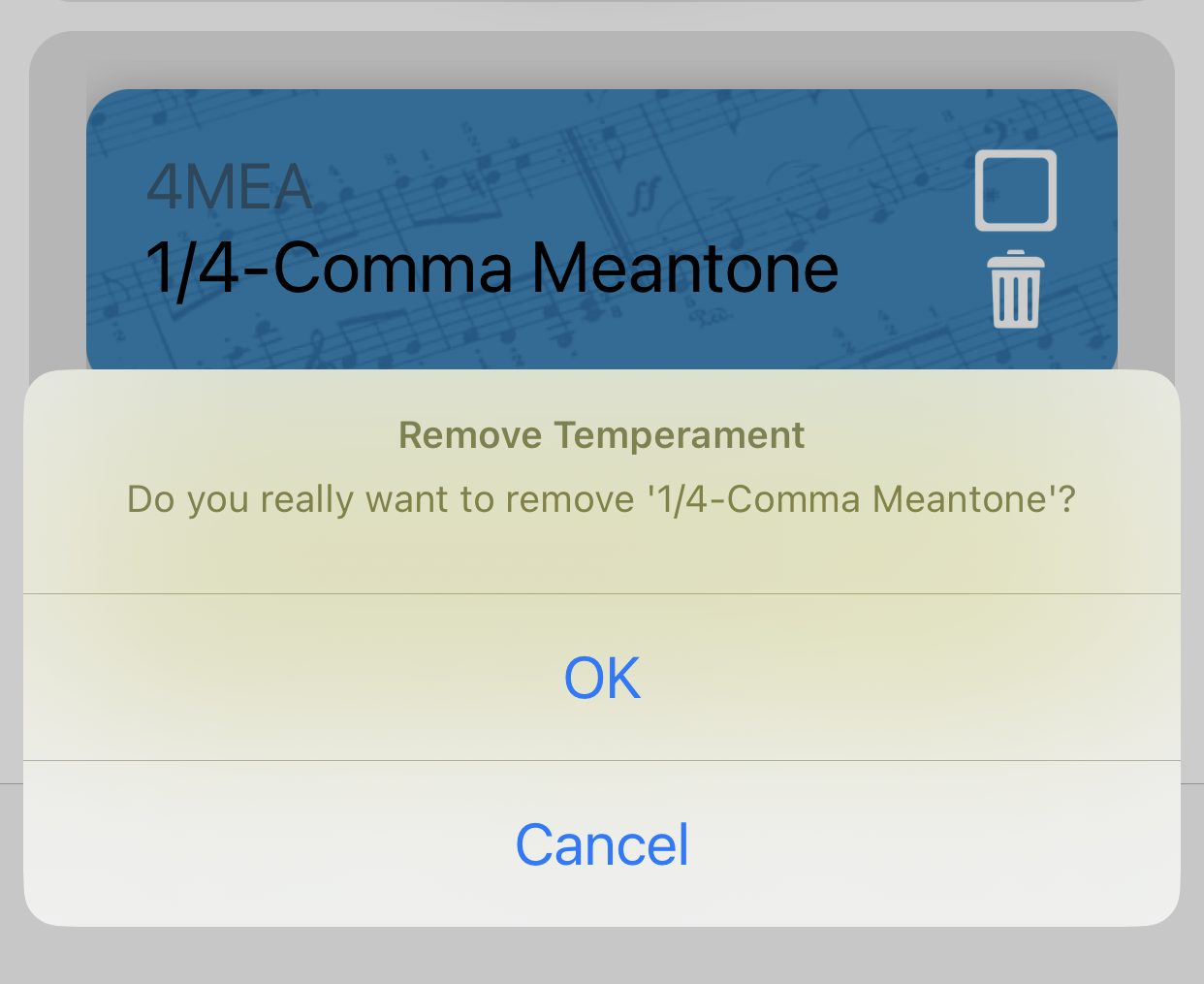There had been many efforts to invent tunings for instruments before Equal Temperament became popular in the 20th century. Meantone tuning appeared late 15th century and was used widely through the early 18th century. Playing Bach’s Well-Tempered Clavier would arguably sound better playing in Andreas Werckmeister most famous tuning known as Werckmeister III.
You will already be familiar with the concept of temperaments if you play a violin instrument or sing in an acapella group.
In any case, let’s take a look at how to use temperaments, customize their parameters, create and import new temperaments. All True Series apps use temperaments in ways outlined below in the following paragraphs.
Temperament Collection

Equal Temperament
A musical temperament, or a system of tuning, in which every pair of adjacent pitches is separated by the same interval. The most common temperament in modern music.
Pythagorean Temperament
A musical tuning in which the frequency ratios of all intervals are based on the ratio 3:2, found in the harmonic series. This ratio, also known as the “pure” perfect fifth, is chosen because it is one of the most consonant and easiest to tune by ear.
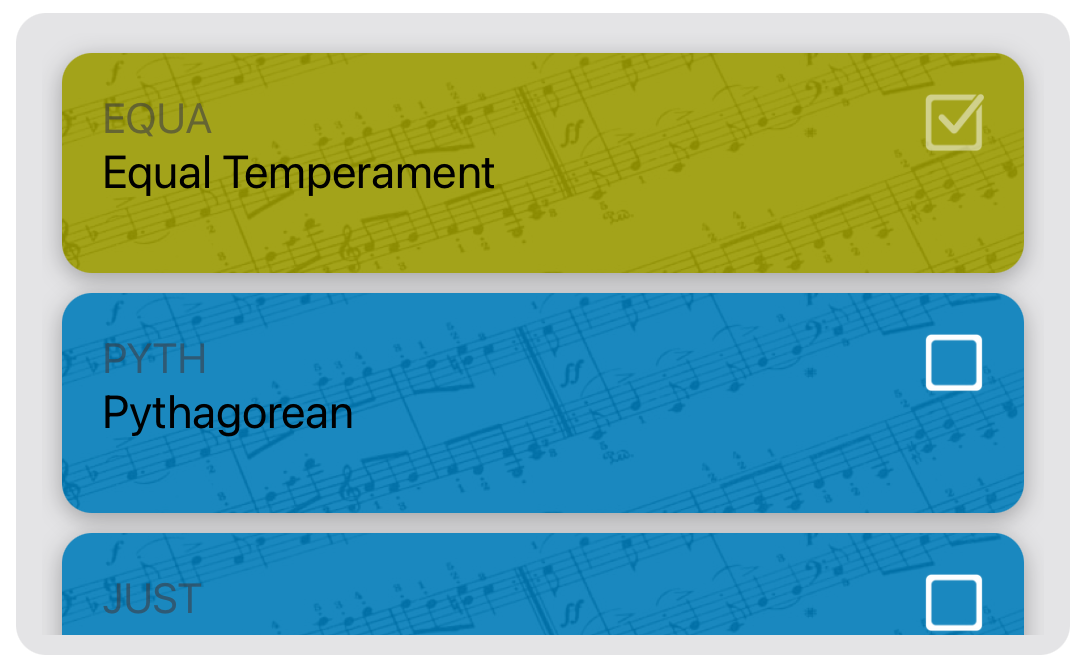
Scale of Temperament
The temperament view allows you to adjust the definition of the available temperaments. This may come in handy depending on your instrument and playing experience.
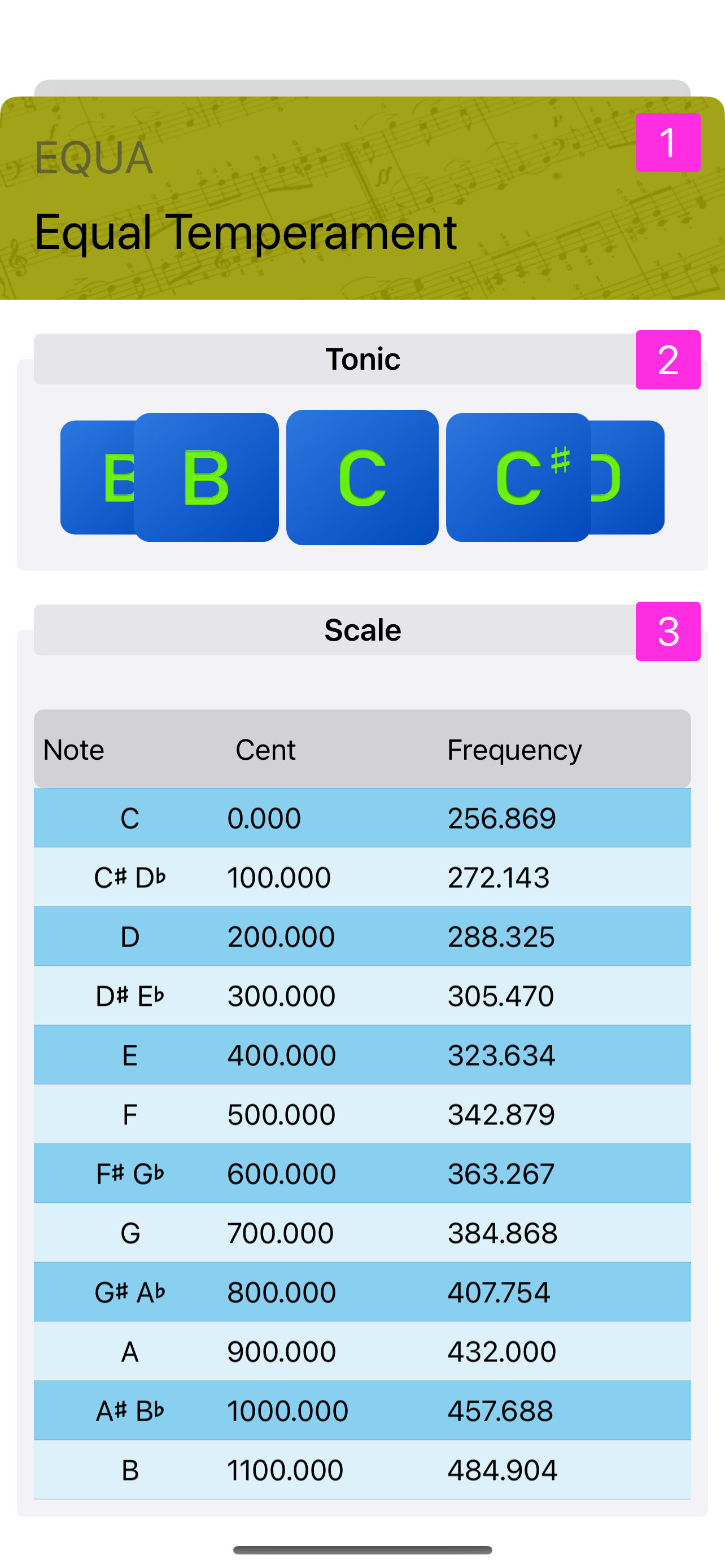

Selected Temperament
The topmost part of the view shows the selected temperament. A four-letter identifier and longer descriptive string is used for easy identification.
Modulate Temperament
The horizontal list of notes may be used to redefine the intervals of the currently selected temperament. The selected tone becomes the tonic of the temperament, which corresponds to shifting the halftone intervals of the scale. Doing so redefines the frequency definition for most tones in the scale. Note that modifying the Equal Temperament is meaningless and therefore not possible.
Scale Definition
The lower part list shows all 12 semitones of the selected temperament based on the current tonic and the A4 reference frequency.
Import Temperament
You may define your own 12 tone scale temperament. All you have to do is create a text file that defines the temperament. The definition of the temperament has to follow a few rules outlined in the File Format section.
You may also use any of the following temperaments:
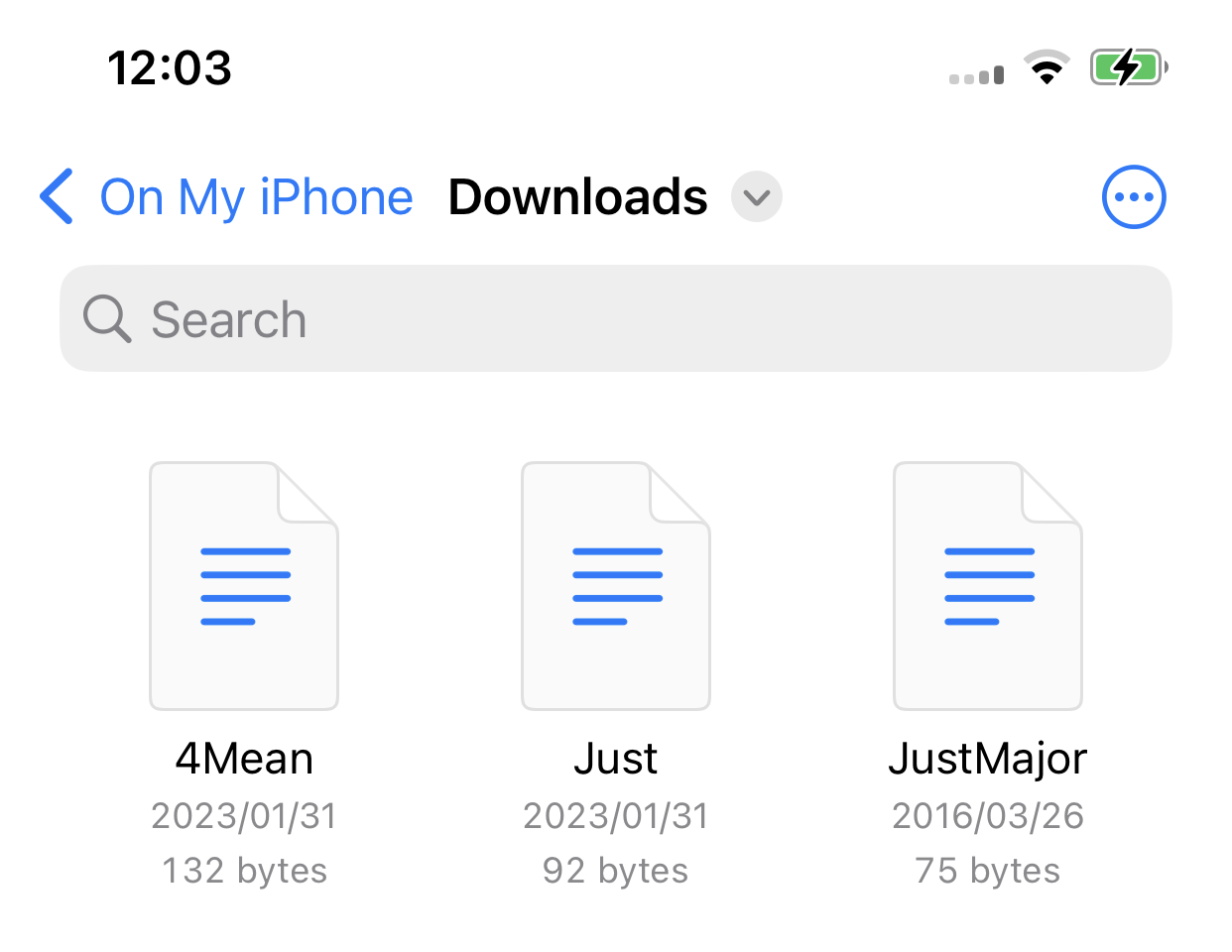
From there you simply drag the temperament file over any app that can process the import of your temperament file.
The True Series apps that implement drag and drop of temperament files are True Pitch, True Strings, and True Tone.

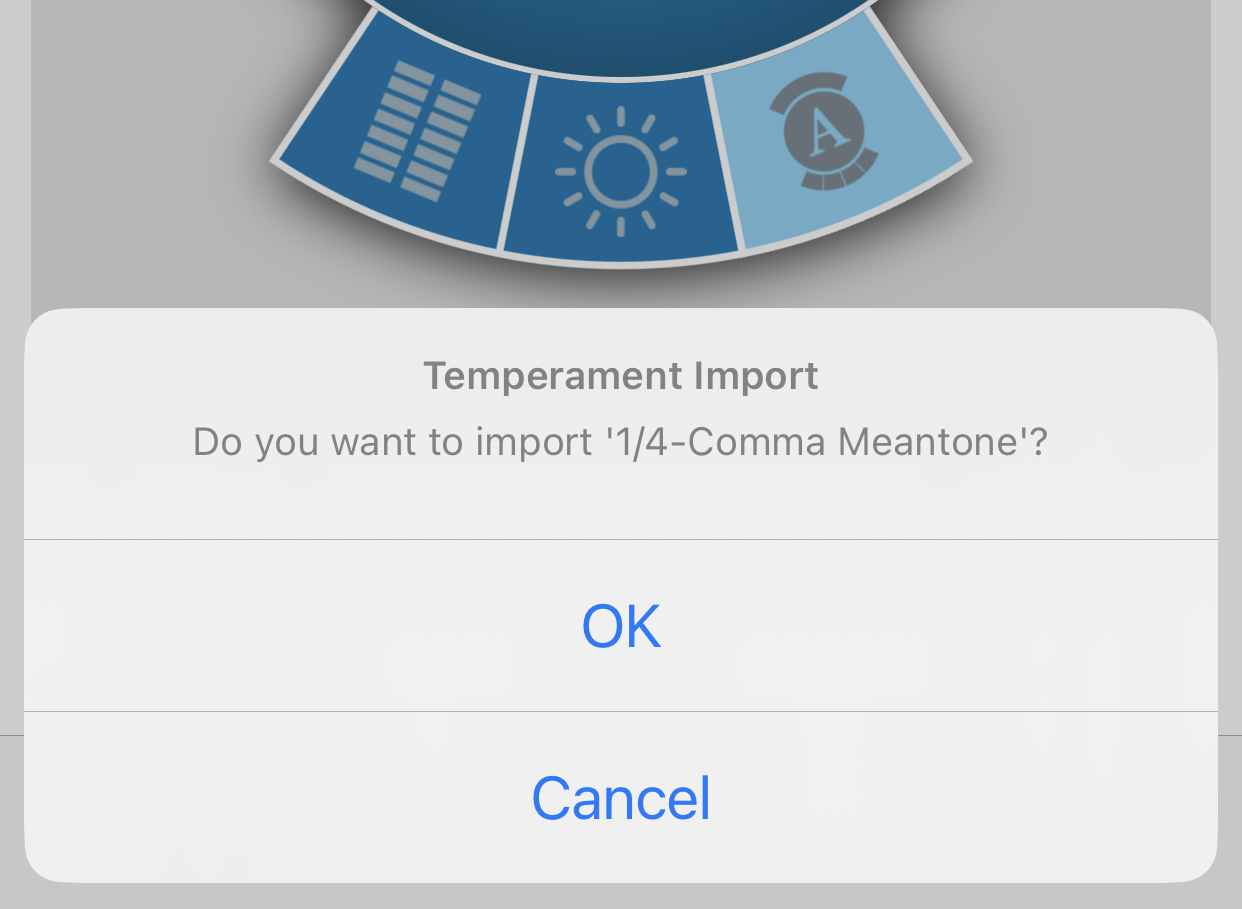
Remove Temperament
Any temperament that allows removal may be removed by pressing the trashcan button. Also, only temperaments not in the preset collection can be removed.
If the removed temperament was referred to by any other information, such as a tuning managed by the True Strings app, it will automatically fallback to Equal Temperament.