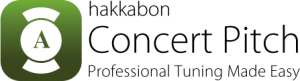Instrument Tunings
Tuning Collections
Using this view will allow you to arrange any collection of tunings created for your instruments. You can remove tunings that are not relevant to you and also assign a default temperament to any tuning.

Rearrange Tunings
Press the edit button and rows in expanded sections will be editable. Drag any tuning with the drag handle to the intended position.
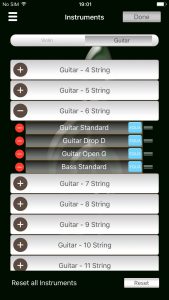
Remove Tunings
Press the edit button and any row in expanded sections will be editable. Swipe or press the delete sign of any tuning you want to remove. You have to acknowledge removal by pressing the delete button.
Assign Temperament
Press the bluish button to bring up a popover with all temperaments available. Click on any row to select one temperament. Selection takes effect immediately and the popover will disappear.

Restore Instruments
You can restore all instruments to their original state in case you deleted more than you really wanted to by pressing the reset button. Your own tunings will be preserved.