
True Tone plays any tone defined by a temperament. True Tone is useful in tuning instruments, or improving intonation of your instrument. The operation is simple, just swipe your finger to select a tone and press the fork symbol and instantly you will hear a continuous tone sounding.
Feature highlights
 Range of tone approximately A0 – C8
Range of tone approximately A0 – C8 High accuracy of tone synthesis
High accuracy of tone synthesis Common waveforms other than sine waves available
Common waveforms other than sine waves available Several display patterns for accidentals
Several display patterns for accidentals Transposition possible for instruments with natural key other than C
Transposition possible for instruments with natural key other than C Adjustable reference tone A4 in the range 400 – 480 Hz
Adjustable reference tone A4 in the range 400 – 480 Hz Preset temperament collection available
Preset temperament collection available
Tone playback

Press the fork symbol to play a continuous tone. The selected waveform and frequency will be used to synthesize the tone.
Change tone
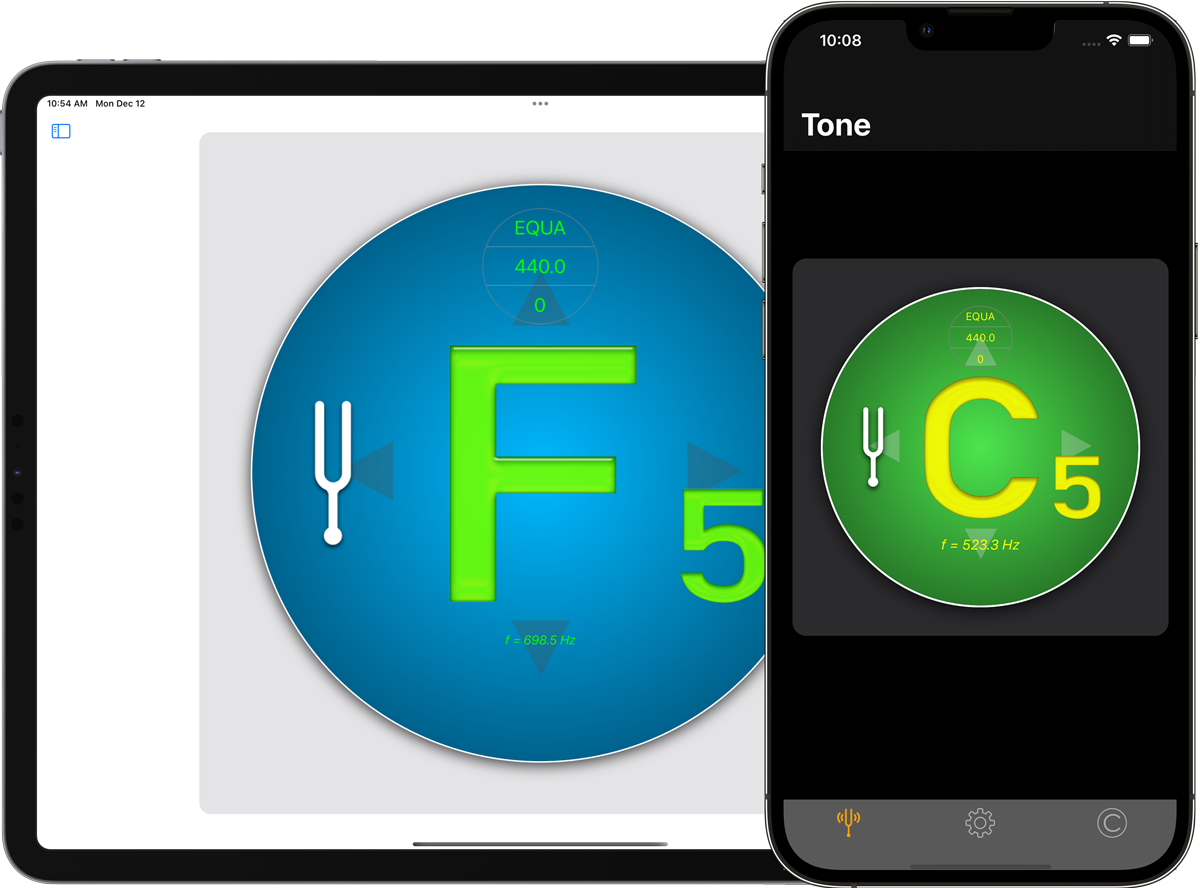
You swipe to select any tone in the range A0 – C8. Swiping left or right changes the tone in halftone steps. Swiping up or down changes the tone in octaves.
Change reference tone

Set any frequency in the range 400 – 480 Hz as the A4 reference tone. A change will immediately affect the sound playback.
Change waveform
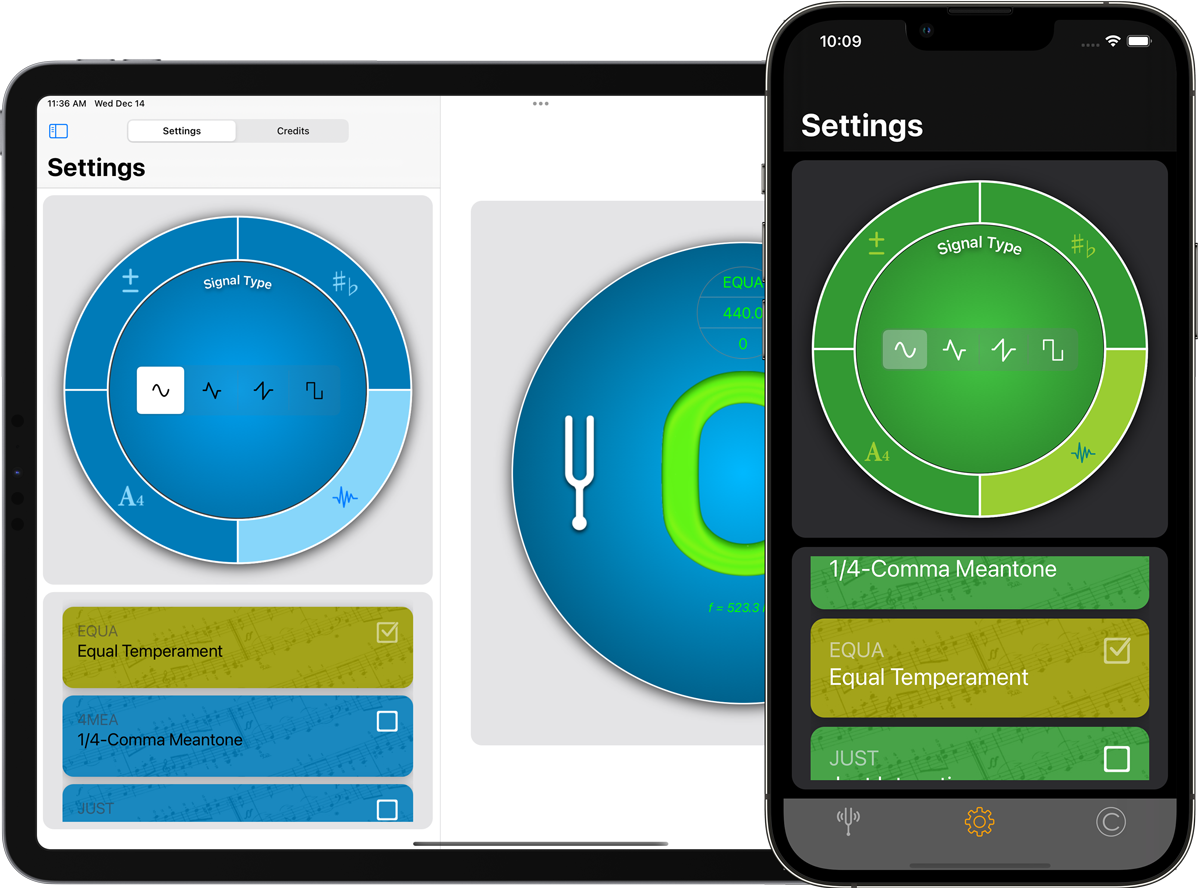
Select any of the available waveforms for the tone to be played. A change will immediately affect the sound playback.
Transposition

Transposition is possible for instruments with a natural key other than C. Choose the key that corresponds to your instrument
Accidentals

Select any of the available display patterns for accidentals.
Temperament

Use any of the preset temperaments. A change will immediately affect the sound playback. You can also arrange the scale intervals for all temperaments except for Equal Temperament.

