
True Strings is a tool for fast and accurate tuning of any string instrument.
 Select a tuning that corresponds to your string instrument
Select a tuning that corresponds to your string instrument Pluck a string on your instrument
Pluck a string on your instrument Instant feedback tells you if the string is sharp, flat or in tune
Instant feedback tells you if the string is sharp, flat or in tune Adjust the tension of the string on your instrument according to the indicators
Adjust the tension of the string on your instrument according to the indicators Repeat this procedure with all the strings of your instrument
Repeat this procedure with all the strings of your instrument
True Strings indicates tones that fall outside the tonal range of your instrument in order to avoid breaking strings while tuning.
True Strings uses a tuning editor with which you can define tunings with any number of strings tuned to any tone within an acceptable range.
Feature highlights
 Range of tone detection A0 – C8
Range of tone detection A0 – C8 Very high precision of pitch measurement, about 0.1 cent resolution
Very high precision of pitch measurement, about 0.1 cent resolution A detected tone is measured in respect to perfect pitch in cents
A detected tone is measured in respect to perfect pitch in cents Displays a musical note closest to the measured frequency
Displays a musical note closest to the measured frequency Several display patterns for accidentals
Several display patterns for accidentals Transposition possible for instruments with natural key other than C
Transposition possible for instruments with natural key other than C Adjustable reference tone A4 in the range 400 – 480 Hz
Adjustable reference tone A4 in the range 400 – 480 Hz Preset temperament collection available
Preset temperament collection available
Tuning states
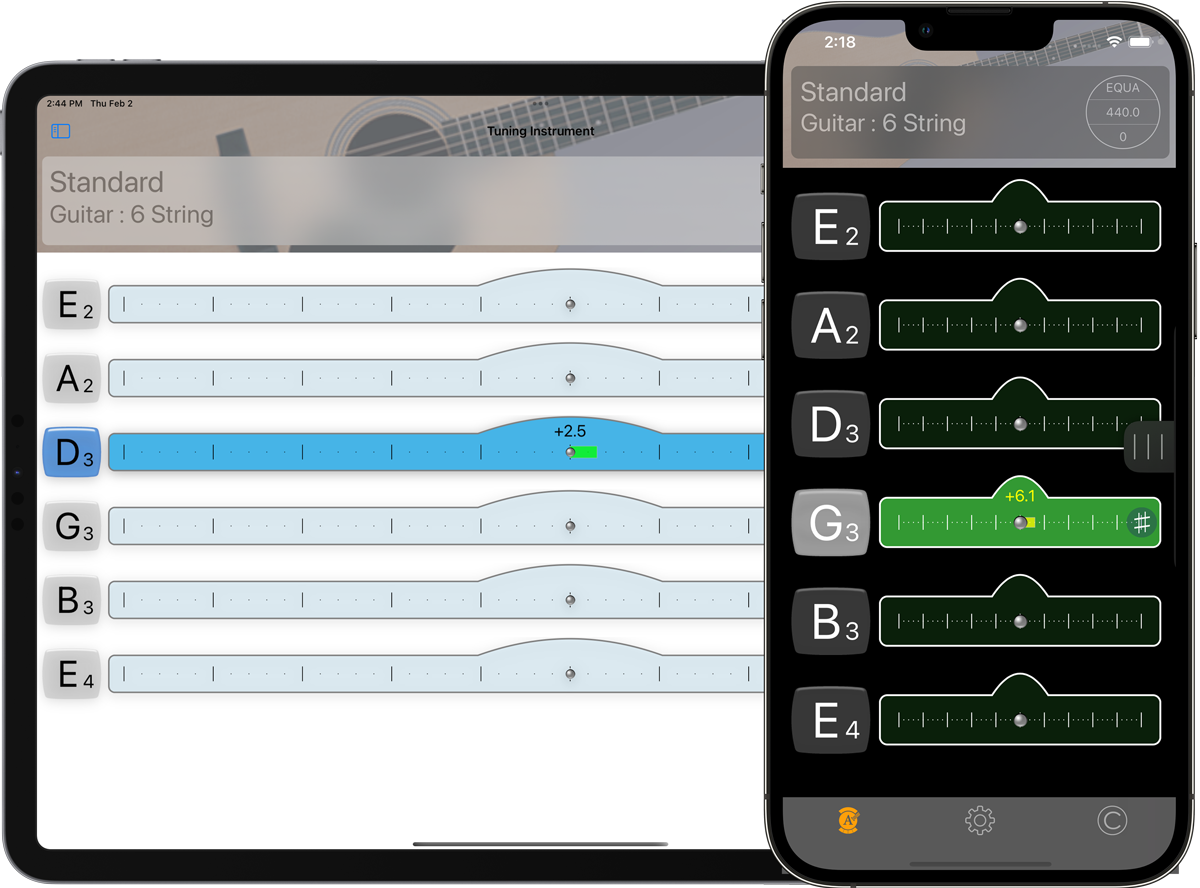
-
Pluck any string and interpret the instant visual feedback. The string that is closest in range of the measured tone is highlighted. The measured tone is always in one of the following three states
 flat
flat sharp
sharp in tune
in tune
Guided tuning

Guided tuning assists in keeping the entire instrument in tune with the least amount of effort.
-
Set the tuning options to “guided” and select either
 ascending or
ascending or descending
descending
Toolbar
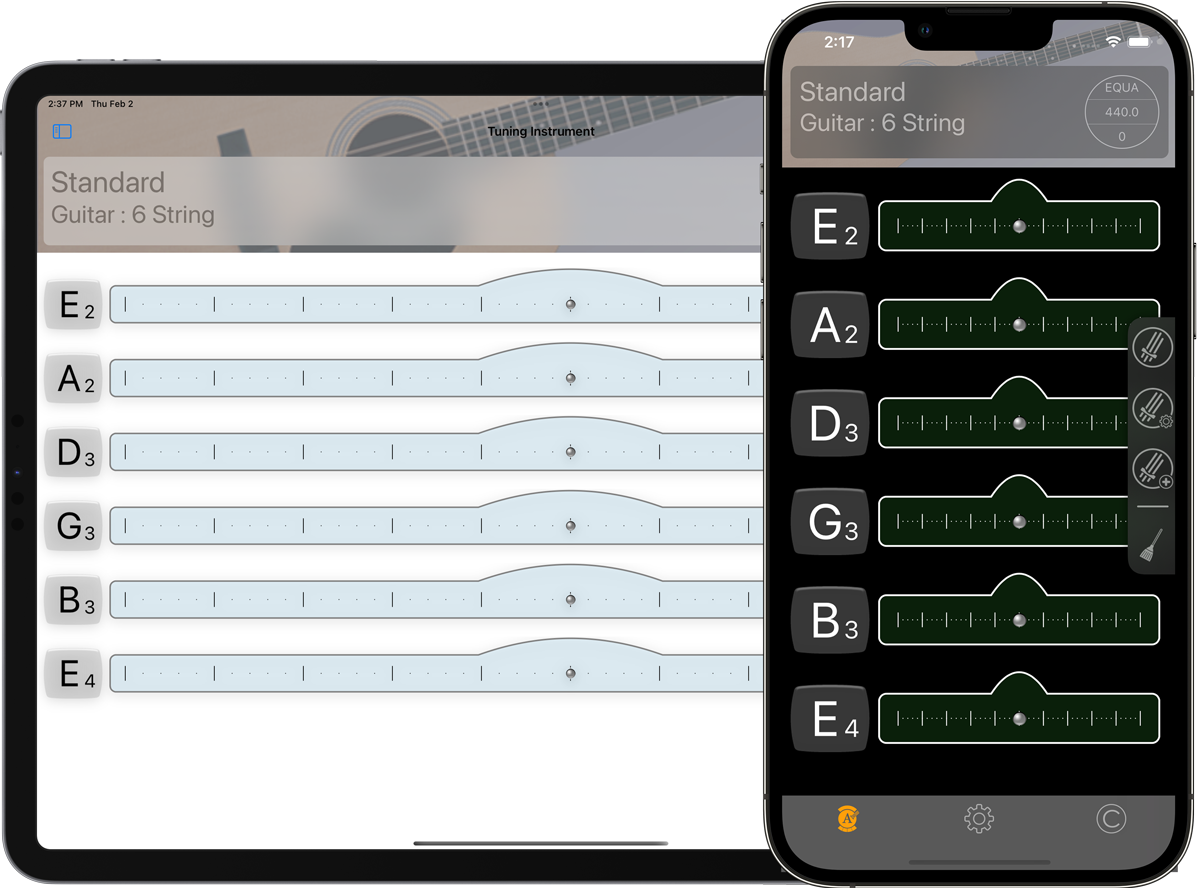
All important tuning configurations are readily available in the toolbar on the right side.
Tuning library
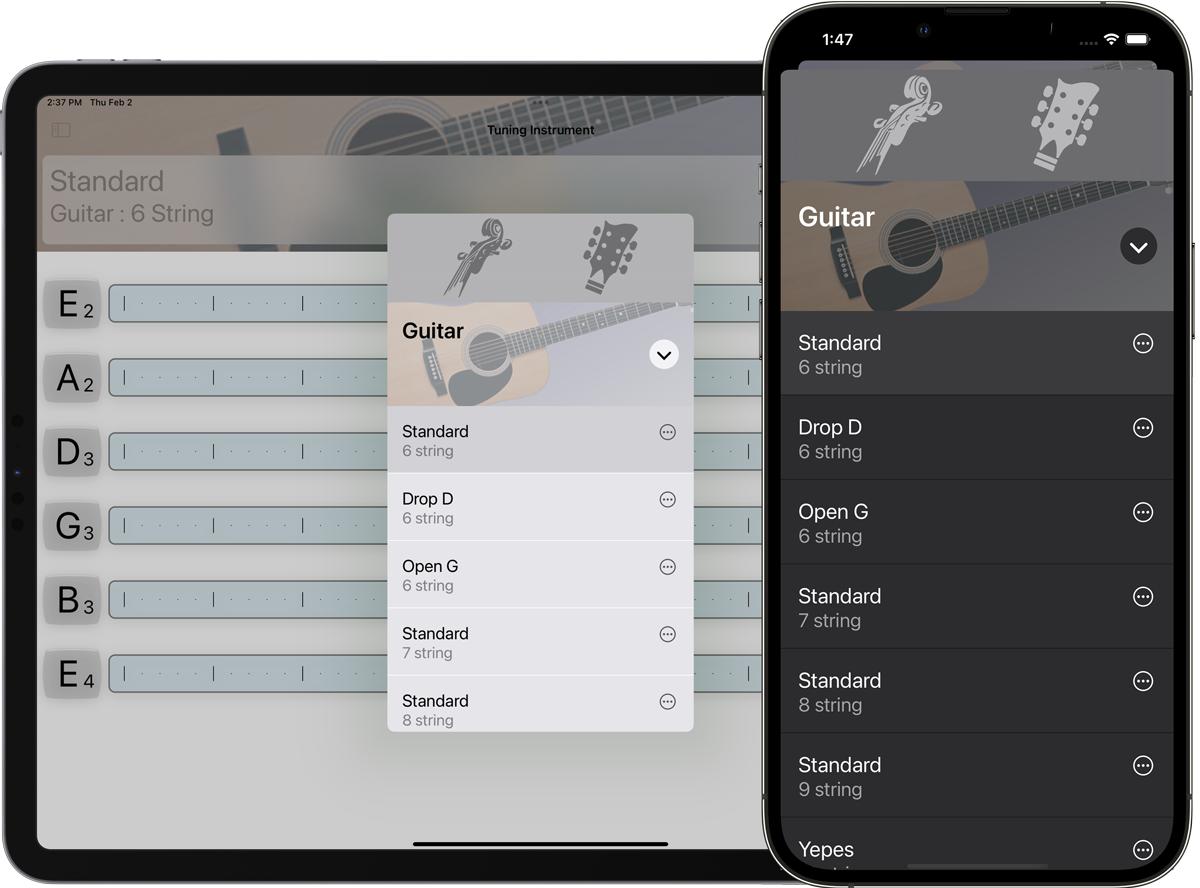
Use the preset library of tunings to match your own instrument. Modify a present tuning or create a new tuning if necessary.
The library provides tunings for common instrument such as Bass, Bass Guitar, Cello, Erhu, Guitar, Mandolin, Shamisen, Ukulele, Viola, Violin.
You may choose “other instrument” if you have an uncommon instrument, which is not in the library.
Menu actions
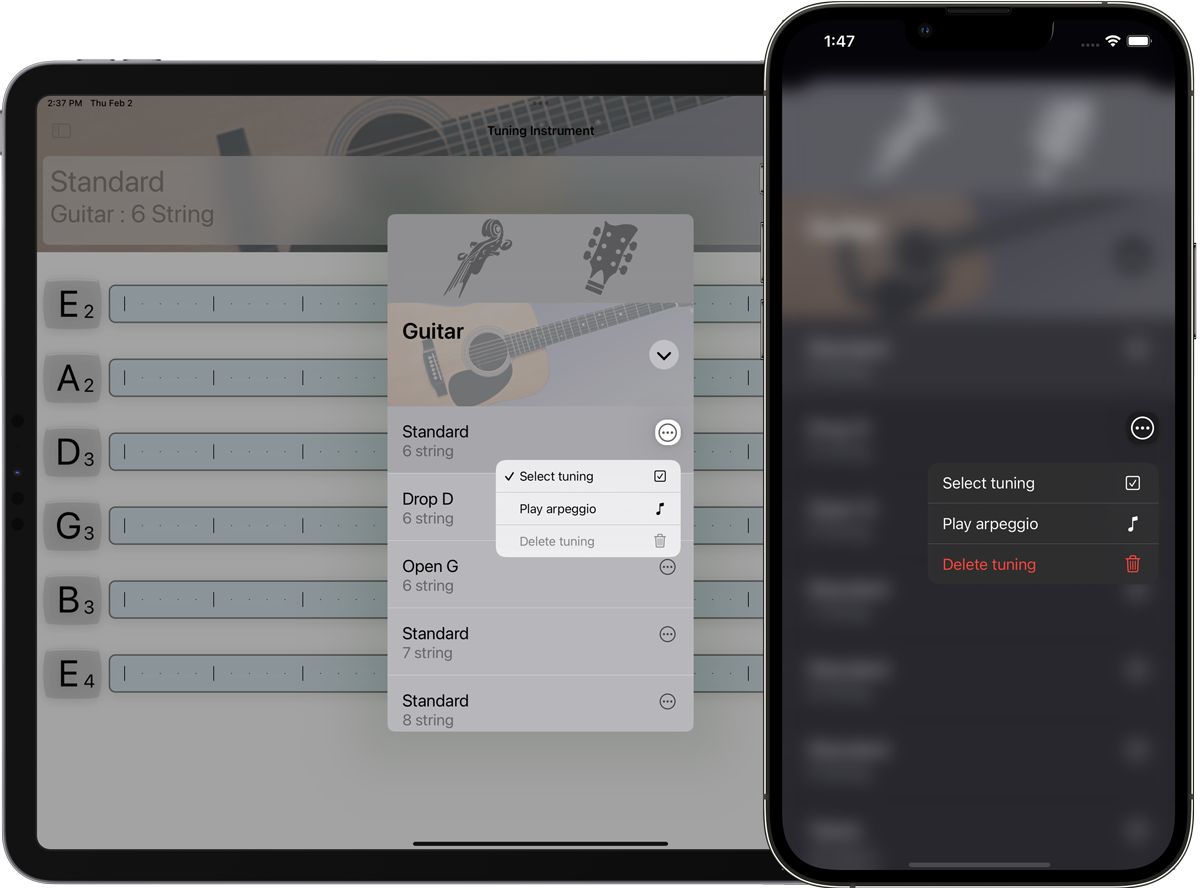
Use the menu to select appropriate action. The arpeggiator plays authentic sound.
-
Options available on each string are as follows:
 Select tuning
Select tuning Play arpeggio
Play arpeggio Delete tuning
Delete tuning
Tuning parameters
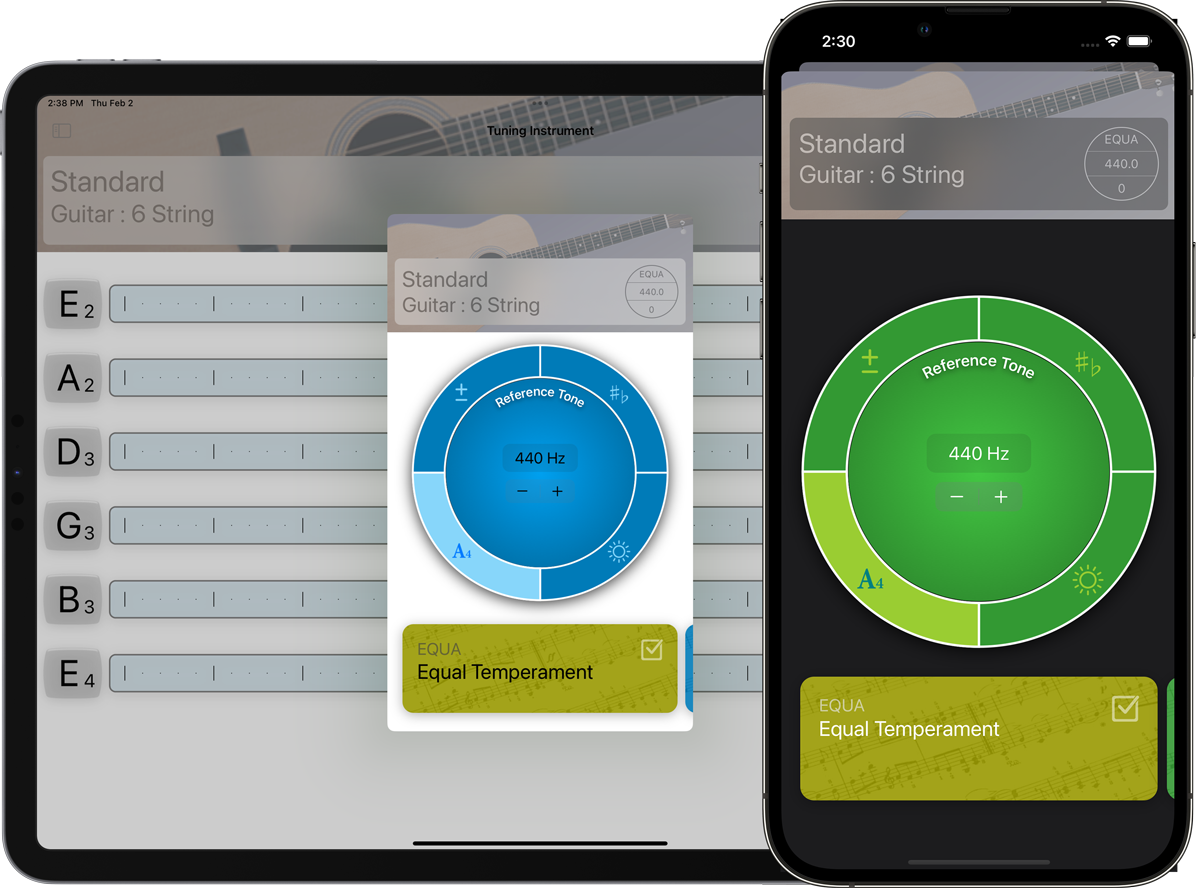
Effortlessly change any of the tuning parameters
 Reference tone A4
Reference tone A4 Temperament
Temperament Transposition
Transposition Display pattern for accidentals
Display pattern for accidentals In-tune condition
In-tune condition
Temperament

Inspect the scale of the selected temperament.
Tuning editor
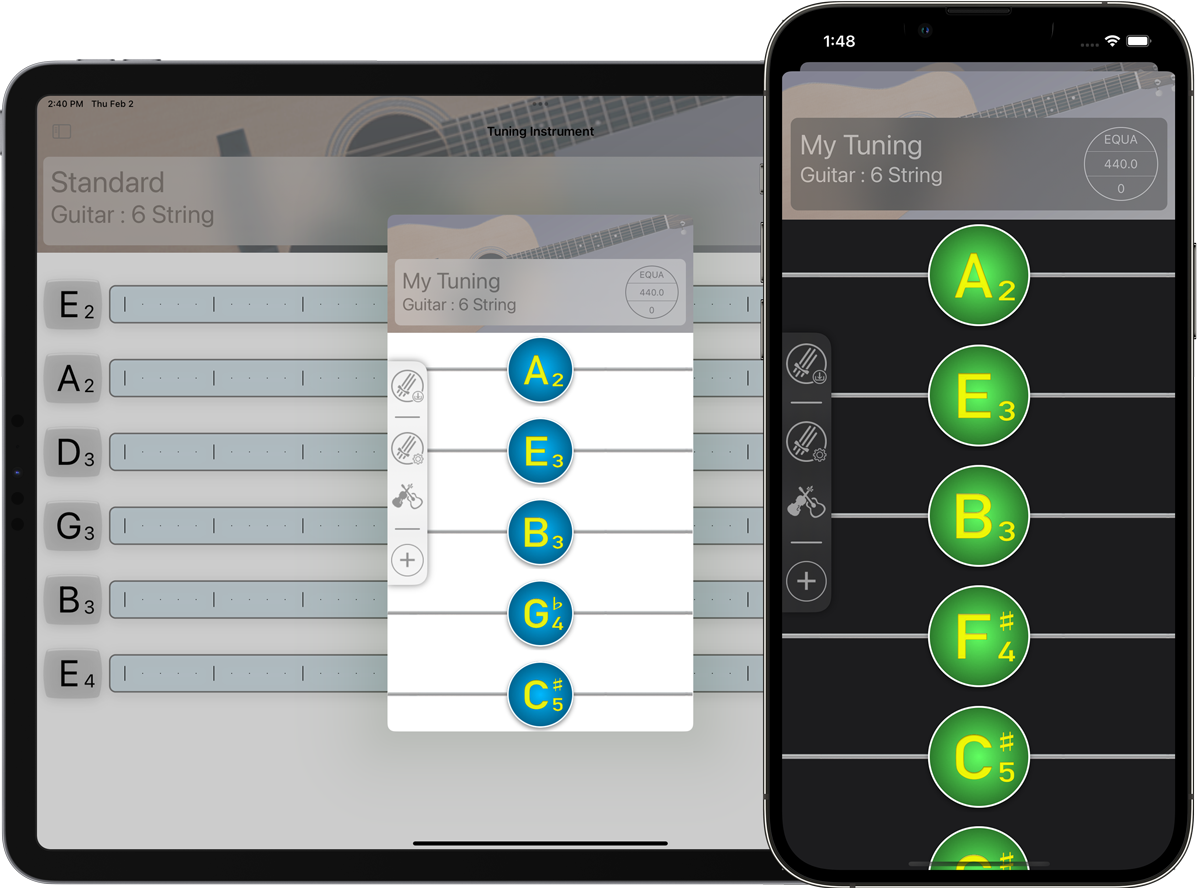
Limitless extension possibilities with the tuning editor. Define any number of strings tuned to any tone.
Swipe to change tone

Swipe to the left to lower the tone, or swipe to the right to raise the tone in half steps.
Sound level threshold
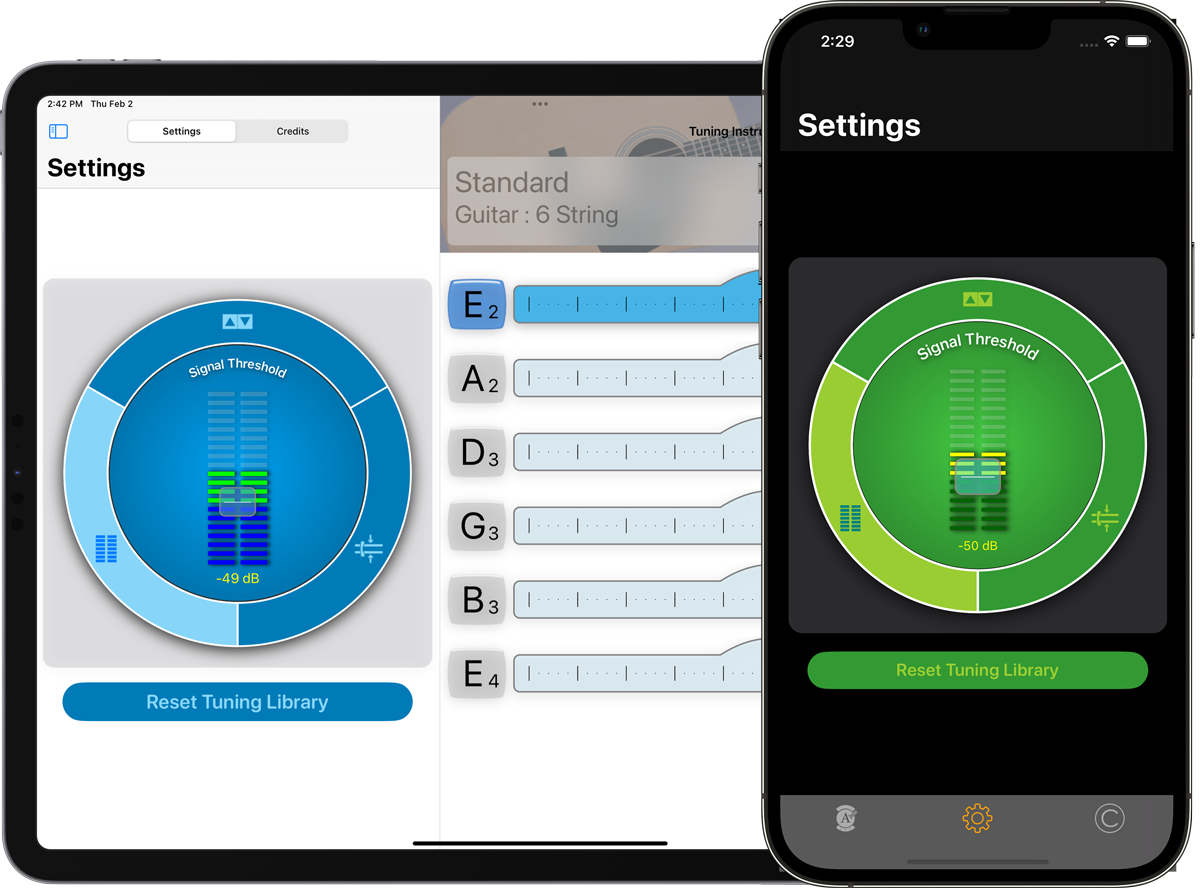
Keep the sound intensity of your instrument above the background noise.
The idea with a signal threshold is twofold. First, ensure a reliable measurement of the instrument’s pitch (a weak tone is easily mudded by background noise). Second, the app’s pitch detection only kicks in when the the signal is sufficiently strong, which increases battery life.

